Siteimprove Decision Types
There are two types of decisions that can be made in the Siteimprove Accessibility Monitoring tool.
- Decisions on Specific Occurrences
- Issue-level Decisions
Decisions on Specific Occurrences
Decisions on specific occurences often are on images. To apply a decision on an occurrence:
- In the Siteimprove tool select an issue
- Select a page that has the issue
There are two ways to make decisions for an issue. For every different occurrences of an issue throughout the website or for a single occurrence. Be very sure of what you are approving before using the decision button at the top of the Siteimprove left-pane as it makes the decision for all issues of this time. For instance, if you have 7 images in your website "Is the image free of text" will be identified by Siteimprove for review for all 7 images. If you use the top Decision for this issue button it will approve all 7 images.
Use the bottom Decision Button for just this occurrence instead.
Issue-level Decisions (Can't Fix Decisions)
Can't Fix Decisions can be made on an entire site basis. You will follow the How To procedure below to 'approve' each of the WAI-ARIA roles shown below which will remove it from the review process and this will raise the accessibility score for your website. EITS Web Staff have reviewed the WAI-ARIA ROLES and they are appropriate and accurate. These roles appear on every page in every Ektron website.
How to apply a Issue Level Decision (Can't Fix Decision):
- Login to the Siteimprove Monitoring Tool
- Choose your site in the site drop-down menu

- Choose the Accessibility option on the left navigation
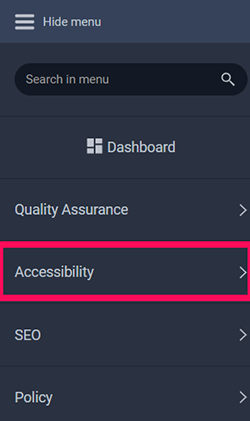
- Click on Accessibility Overview
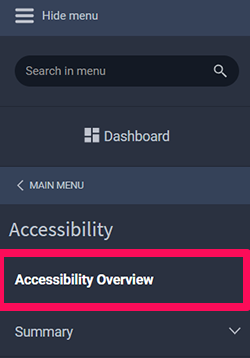
- Take note of the Overall Accessibility score shown. This is what we want to improve.
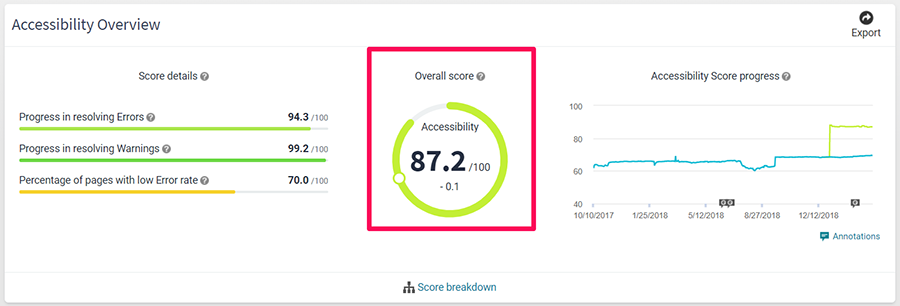
- Click on Issues
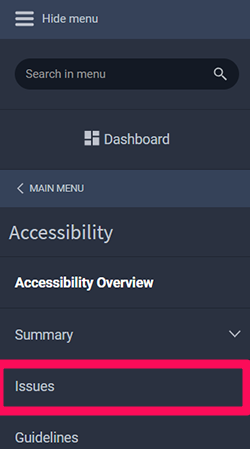
- Identify a WAI-ARIA or review item:
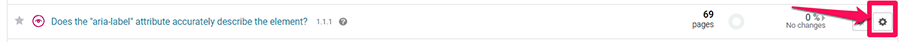
- Enter APPROVED: and a description of why you are approving this item. This will allow management to recognize approval items versus issues that can't be fixed for your website.
- Click the SAVE CHANGES button