Is there sufficient contrast between the text and background?
Black text on a white background:
Once you click the "Start review" button, Siteimprove will ask you "What color is the background?".
If it shows you something on a white background similar to the image below
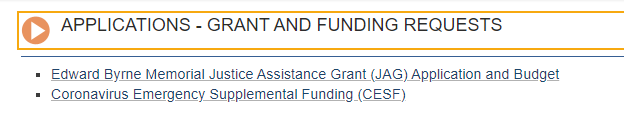
the color code #FFFFFF is typically shown in the question box.
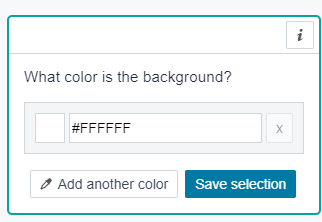
If the color background box is empty, type in "#FFFFFF" into the field, then click SAVE selection.
Siteimprove will indicate this is not an issue.
Black text on Gray Background:
Once you click the "Start review" button, Siteimprove will ask you "What color is the background?".
If it shows you black text on a gray background similar to the image below
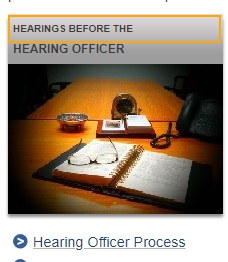
the color code #FFFFFF is typically shown in the question box. Replace the text "#FFFFFF" with "#9D9D9D" in the color code field. The icon to the left will turn gray. Press the SAVE selection button.
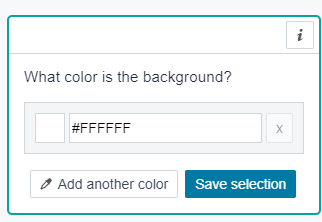
Siteimprove will indicate this is an issue and move the item from the Potential Issues section to the Issues section. This is a stateweb issue and we are working to resolve the issue. Go on to the next potential issue.
Slide Smart Form Contrast -
If Siteimprove highlights the slide area and it is showing something similar to the image below (a not quite black background with white text), follow the instructions below.
- Start the review.
- When Siteimprove asks what color the text is, enter #FFFFFF into the field.
- When Siteimprove asks what color the background is, enter #3c3c3c into the field.
Siteimprove will indicate this is not an issue and will move the Potential issue to the Resolved issue section.